Dear colleagues,
I would appreciate if you could help me with a problem I am having regarding task 2141 - Calculate Grp Shares % (PL30) in group reporting for Public Cloud.
I present the situation in case someone can help me because despite seeing other posts I can't solve the problem.
We are in an SAP Public cloud scenario using rule based consolidation.
We have a consolidation group with the following structure:
We have configured the group as you can see in the following picture:
We have entered the group's shares with a file containing the following data:
Once we have recorded the entry, we can see that the shares have been registered in the system.
When we are about to launch the task 2141 - Calculate Grp Shares % (PL30)
We can see that the system does not show us the shares registered in the system f
I would appreciate it if someone could help me understand what I might be doing wrong.
Regards
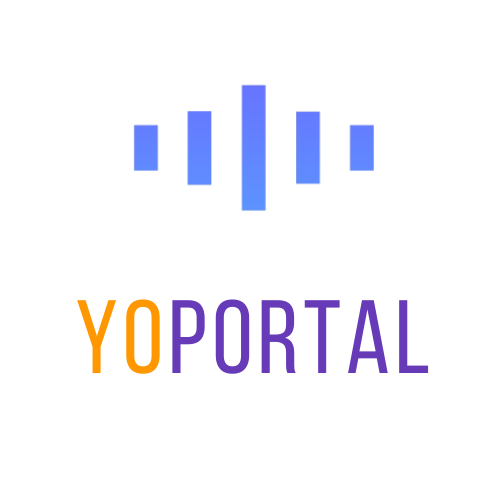
 (2).jpg) 8 months ago
44
8 months ago
44







