Dear Customer,
Thank you for getting in touch. To reset the password of a Technical User please follow the steps below:
- Go to the Communication Arrangement view.
- In Business ByDesign: Application and User Management > Communication Arrangements.
- In Cloud for Customer: Administrator > General Settings, under the Integration section.
- Find the relevant communication arrangement for this scenario.
- Click the Edit button.
- Navigate to the Technical Data tab.
- Click the Edit Credentials button.
Here you will be able to enter a new password. This information is also included in Point 10 of the KBA below:
https://launchpad.support.sap.com/#/notes/2608632
Kind Regards,
Ronan
SAP Support
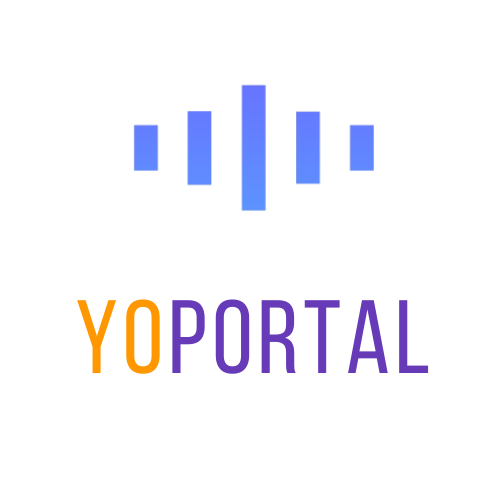
 (2).jpg) 9 months ago
56
9 months ago
56

