In SAP S/4HANA Cloud Public Edition, we don't have an option to delete the lockbox files that are already posted in the system. It is suggested to use the reversal option in the Reprocess Lockbox Items app to reverse the lockbox item.
- Go to Reprocess Lockbox Items app.
- Select the lockbox Items.
- Click on the Reverse button.
- A job will be scheduled to perform the reversal with the selected reversal reason and posting date.
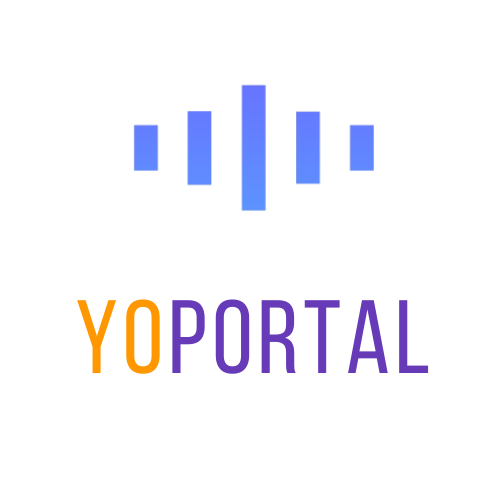
 (2).jpg) 9 months ago
54
9 months ago
54


